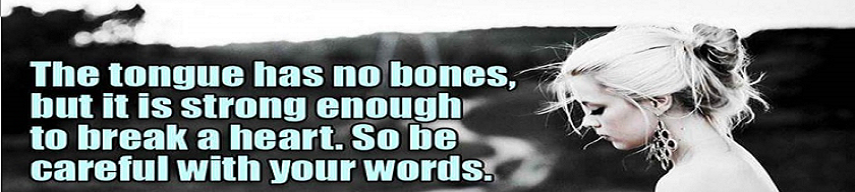An Introduction to Pinterest
 |
In
the simplest sense, Pinterest is a virtual
pin board. You probably have the real thing at home or in your workplace.
It’s a pretty useful thing to have as it keeps you organized and that’s exactly
what Pinterest can do for you on the Web. There are many other ways in which
this social website can be an asset to your business. Moreover, it can also be
useful in your personal life.
With
Pinterest, you can:
- Collect photos of styles, décor, and furniture that can help you with room makeovers and renovations.
- Create a virtual cookbook of gluten-free or easy-to-do recipes you can use when entertaining guests at home.
- Gather together all the images of the book covers of the latest releases from your favorite authors and books you want to read
These
are but a few examples of how Pinterest can be a vital part of your life. These
very features can also be a way of marketing your business if you were an
interior designer, a chef, or a writer respectively.
According
to one study, a photo is generally equivalent to 1.8 million words. Imagine
then how many words you’re able to share with your market with a collection of well
chosen photos “pinned” to your pin boars in Pinterest.
Tips
for Getting Started
Here
is a quick guide on how to get started with Pinterest upon registering an
account:
- Complete your profile page. You should know how important profile pages are by now when it comes to Internet marketing. They’re always one of the bases for a person’s impressions about your business or work. Make sure to double-check that you have the correct URL typed for your website and that it is linked to your business’ Facebook page and Twitter account. You can use a logo as your profile image or something else that effectively defines what your company is about.
- It’s time to start pinning! To do that, you will need to create a pin board. A list of categories – over thirty of them – is provided by Pinterest, one of which is aptly named “Other” if you do not find the rest applicable to your collection of pins.
- Configure the rest of the settings for your board. You will be asked to provide a title for your pin board and categorize it. You will also be asked to indicate if you wish other Pinterest users to have the right to add pins to your board. Upon creating a board, click on Edit Settings and you will be able to provide a description for your board.
- Pins refer to the photos pinned to your board. There are two ways to pin a photo and you can either use the Pin It button, which you have to install in your browser or you can upload it directly from your computer. Using the Pin It Button will immediately provide the photo with a link back to the site or blog you obtained the photo from. If you upload the photo from your computer, you have the option of creating an additional link for it. You can also provide an additional description for every pin.
Remember
that Pinterest is a social site – one that allows you to “repin” photos from
other boards to yours, and vice versa. Commenting is also allowed so be sure to
visit and comment on the boards of your target market in order to have them
visiting yours.
Pinterest Etiquette: Do’s
and Don’ts
Pinterest
presents yet another new way to enjoy social media marketing online. However,
it operates a little different from the social networking sites that people are
used to – sites like Facebook, Twitter, or even Instagram. As such, the do’s
and don’ts for observing proper etiquette when pinning and repinning can get a
little quirky. Here are a few essential rules to get you started and prevent
you from stepping on other people’s toes when using Pinterest for marketing.
Do
link back to your source.
Otherwise,
your pins can easily be considered as actual theft or a copyright violation.
Someone else did all the hard work for creating such a beautiful photo. The
least you can do is to give credit where it’s due, don’t you think?
Don’t
pin photos that you’ve been expressly warned not to use.
There
are bloggers and site owners who are pretty protective about their rights to
the photos they have up on their pages. They even have explicit warnings posted
about copyright and privacy policies. In such cases, it’s better to play it
safe and ask permission directly about pinning.
Do
thank your sources.
This
goes as well for photos you have seen in other boards and repinned to yours. A
little thanks won’t cost you anything but it will go a long way in fostering
positive relationships between you and other users.
Don’t
write a novel for your board and pin descriptions.
In
a nutshell – overly long descriptions are boring.
They can be such a detriment that some may even opt out of repinning your
photo because they don’t want that description to clutter their own boards.
Keep it short but sweet – which is exactly how Internet users want it.
Do
respond to comments posted on your pins.
That’s
the golden rule in social marketing: do unto others what you want them to do
unto you. And surely you want people to respond to the comments you make on their respective pins,
right?
Of
course, you need to make sure that your comments will be of credit to you and
the owner of the pin. It must clearly establish your authority on a particular
subject or the superiority of the products and services of your business.
Don’t
be rude.
Rudeness
does not pay. It may give you a few seconds of self-righteous pride to enjoy
but that will soon fade away. In the end, you’ll be left with a reputation that
gets tarnished by the second as more and more people find about this
objectionable pinner they’re better off staying away from.
Pinterest
encourages you to report offensive pins and behavior on their site. You can
definitely do that instead of behaving unprofessionally “in front” of your
online customers.
Do
make your pins count.
Lastly,
it’s important that you do not end up spamming other people’s news feeds with
your pins. Each and every photo you pin to your board should elevate your
marketing campaign. If they don’t matter much to your business then don’t
expect them to matter much to your customers either.
How to Maximize the Use of
Pinterest for Your Online Business
Knowing
how Pinterest works is just the start. You should also establish a clear link
between your Pinterest account and your blog or website. You must also be able
to conveniently pin photos to your account even if you are not tied to a desk
and with access to your computer or laptop.
Have Pinterest buttons on display on all your websites
and blogs.
Pinterest
itself has several free buttons that you can use. They already come with the
necessary HTML codes to make embedding hassle-free. You should also check with
your content management system or CMS provider if they have options for
including Pinterest buttons with every blog post you upload. If not that then
maybe there are widgets or tools related to Pinterest, which you can host on
your blog or site.
Download Pinterest applications in your site.
Pinterest
also has its own official mobile application that you can download and use for
free. However, there are also a number of paid applications, which are designed
to make pinning quick and easy even when you are using a mobile device.
One
application, for instance, allows you to pin photos straight from your mobile
device’s browser – something that the official Pinterest app actually can’t do
at the moment.
Make a list of possible pins you can use.
Photos,
which immediately capture your attention are definitely worth pinning – maybe
not now but sometime in the future for sure. You just need to come with a great
article or blog post to link such photos to your business. Be sure to list the
sites where you’ve seen such photos. Give yourself some time, and they’ll prove
handy to your business sooner or later.
Have a camera with you at all times.
The
best photos to pin are those that you have taken yourself. As the original
source of such photos, your link will then be used every time your photo is
pinned and repinned by other Pinterest users. As such, you should not let any
opportunity for taking beautiful photos go to waste. Have a camera with you at
all times – preferably one with an excellent range of features that include HD
resolution, panorama sweeps, options for editing, and filtering effects.
In
most cases, the cameras of high-end smartphones would already suffice. It’s
actually better if you use a camera phone since this will automatically give
you access to the Internet and have it pinned to your board in no time.
Subscribe to a mobile Internet service.
Speaking
of Internet access, that’s yet another thing you should have at all times as
well. A mobile Internet service will not only enable you to monitor your online
business effectively, but it can also make sure that you will be one of the
first to pin photos of events that you may be covering with live blogging. With
the help of some handy-dandy applications, live blogging and pinning can be
easily performed with just a smartphone or tablet.
Hopefully,
these tips will be enough to equip your business with all the necessary tools
and resources for maximizing the marketing opportunities offered by Pinterest.
Optimizing Images for
Pinterest
Pinterest
is hailed as the next big thing after Facebook and if this is the case then you
should do the best you can to be one of the pioneering online businesses to
make it big on Pinterest.
With
this social networking site, it is important to understand that you can sink or
swim with your photos. No matter how wonderfully worded your descriptions are,
they won’t do any good if your photos are not worth repinning or if they do not
qualify for a single like.
In
order to make sure that your images are optimized for sharing and for search engine marketing, then
you may want to consider the following tips.
Pin
as many original photos as you can.
With
photos that you have taken yourself, you get to choose where to link it.
Obviously, it’s best to link it to your blog or website, as this will increase
your chances of promoting your goods or services. Original photos are also
better than repins because they have an increased likelihood of going viral as
well.
Don’t
forget keywords.
Keywords
matter and they should be used as prominently as possible but without being too
obvious about your focus on search engine marketing. Here are several ideal
places for you to use your keywords in.
- Replace generic file names with keyword-oriented names, e.g. IMG0014 to lemon_meringue.jpg
- Include keywords in the first and last sentences of your pin description
- Include at least one keyword in comments you post on related pins
- Include a parent keyword in the title or name of your pinboard
Pay
attention to the size of your photos.
More
often than not, Internet users don’t really care about images that take too
long to load – especially when they are accessing Pinterest using a mobile
device. They don’t care much either for photos, which require them to scroll
down, down, down to see it in its full size. Remember: they need to scroll back
up just to repin or like your photo, and not all of them will have the time or
interest to do so.
Images
are not always photos.
At
the end of the day, Pinterest is all about images – and these refer to not only the photos or pictures that you
have taken with a camera. It can also be an artwork you’ve created with basic
Microsoft Paint or Adobe Photoshop. It can be a full-fledged poster, a visual
strategy – anything that can be saved as an image can still be pinned to
Pinterest.
In
fact, if you are targeting markets that aren’t exactly enamored by reading
(such as teenagers currently busy with prom preparations) then you would have
better chances of capturing their attention with images that serve as
summarized versions of your articles. But of course, with such images you
should also provide a link to the actual full-length text. If they like your
image enough, they’ll probably be willing to give its accompanying article or
blog post a fair shot.
Always
start and end your pin descriptions with one-liners.
Naturally,
those one-liners must include your targeted keywords. Pinterest only gives you
500 characters to describe your pin and Pinterest users who repin your photos
would like to use some of them. In order to make sure that they don’t
completely erase everything you’ve written, leave them with one-liners they’ll
find irresistible to share with others.
How to Make Pinterest a
Competitive Advantage for Your Online Business
Pinterest
may not be an actual competitive advantage since it can’t be unique to your
business, but it can be the platform for distinguishing your online business
from the rest of the competition. Photos are one of the most powerful marketing
tools at your disposal and most of the time, they’re free for you to use. With
a little creativity and Pinterest know-how, they can also be the key to larger
profit margins for your company.
What
Should You Pin?
Always
keep your photos children-friendly for starters since underage users may
stumble on your pins from time to time. It wouldn’t do you good at all if your
account gets reported or – worse – banned for posting inappropriate or
offensive content. Other than that, you should concentrate on photos or images
that effectively define your company’s strengths.
- Pictures of your products
- Images of people – especially famous personalities – making use of your products or services
- Photos that capture the essence of your workplace, your company culture, and employees having a good time working for your business
- Scenes from your marketing video
- Infographics
- Customer testimonials, reviews, ratings, or feedback
- Awards and other forms of recognition
When
Should You Pin?
In
order to enjoy maximum exposure for your pins, they have to go live at the same
time your target market is likely to be online. Obviously, this would require
you to invest a bit of your time and effort in profiling your target market.
The factors listed below may help you better establish your target market’s
schedule for Internet access.
- Age range – Are they more likely to be of age to go to work, in retirement, or are they likely still attending school?
- Device or equipment – How are they likely to access the Internet? If they use mobile devices then they’ll probably be online most times of the day.
- Location – Take note of different time zones!
Why
Should They Like or Repin Your Photos?
And
finally, the most important question of all – What can you do in order for
people to share your work either by simply liking it or repinning it to their
boards?
- Relevance – The photos must always be of value to your customers.
- Unique – They must be something that they would not have stumbled on their own or – better yet – something you originally posted. This gives them “first dibs” for sharing your work. As far as most Internet users are concerned, being the “first” one to share unique and powerful content online is a privilege.
- Connection – Photos should also create some kind of connection with your customers. It should evoke an emotion that they would like other people to experience as well.
Now,
it’s also important that you make repinning as easy as possible for your
customers. Include links or buttons for Follow
me on Pinterest or Pin It with
every image you have posted in your blog or website. You can get such buttons
for free from Pinterest in their Goodies page. As much as possible, include a
quick and sweet call to action at the end for readers to repin your image or
like it in Pinterest.
Strategizing with Pinterest
– A Guide for Internet Marketers
Since
Pinterest is a fairly new social networking website, many Internet marketers
are still having second thoughts about whether it is worth their time and
effort.
In
a nutshell the answer is yes and here are several reasons why:
- Its network is the third largest in online social media today.
- It is the fastest-growing website – faster than the speed at which Facebook and Twitter had “grown” in their early years.
- Pinterest drives more site traffic than LinkedIn, YouTube, and Google+ combined.
You
should also consider Pinterest as an essential component of your online
marketing strategy if you are targeting customers in the age range of 25 to 34
years old, which represent 80% of the site’s users. The marketing potential of
the social site becomes even more incredible when you take in the fact that its
average user browses images in Pinterest for a little less than 100 minutes
each day.
If
it is your first time to use Pinterest, you need to be familiar with the following
terms and actions.
- Pin – An image pinned to your board
- Pinboard – A virtual pinboard used to categorize your photos
- Repin – An image pinned by a Pinterest user and reposted to a pinboard of another Pinterest user
- Follow – Following in Pinterest works a lot like following in Twitter. When you follow another Pinterest user, you get updated about the latest pins that user has been uploading to the site.
- Comment – You can post a comment on any of the pins uploaded in the site.
Getting
Social in Pinterest
Having
high-quality pins are not enough to promote your work online. Those pins need
to come to your target market’s attention in order to be effective. For that
you need to be social.
- Do a little repinning yourself. Pay attention to the pins of your target market as some of them may be helpful to your business. More importantly, repinning is an acknowledgment that another person has uploaded a photo worth sharing, and that’s always a good thing.
- Like other people’s pins. It’s yet another acknowledgment that you’re paying attention to what other people in your network are doing. Moreover, they’ll likely do the same for you – maybe even go as far as repinning your photos.
- Post comments and reply to comments made on your pins. Comments are yet another way to market your business, but you shouldn’t be too obvious about it. Your comments should also be informative or interesting at least. Moreover, you must acknowledge those who did take the time to comment on your own pins. Thank them for it – and invite them to follow you if they haven’t yet.
Complement
Your Pinterest Marketing Strategy
Marketing
must be a two-way street. Pinterest pins can help promote your business or at
least redirect them to your blog or site, but you should also write articles or
blog posts from time to time that can help promote your Pinterest account.
Every once in a while, it won’t hurt to share a little bit of your expertise.
Write tips and tricks you’ve learned about Pinterest. This way, more Pinterest
users may find themselves following your account.
Pinterest for Real Estate
Agents – Quick Tips for Selling a House
Pinterest
is not considered the fastest growing site today for nothing. It’s popular
because it’s doing something right for its users. As a real estate agent,
you’ll be surprised at the impressively rapid pace your client base can grow
with the right combination of boards, pins, and online marketing tips such as
the ones listed below.
Build your brand.
Pinterest
can differentiate your company from everyone else’s with brand building. A
brand can speak a lot of things about your work – it can define your target
market, establish the quality of your products and services, and serve as the
launch pad for your marketing campaign as well.
To
build your brand, your pins or boards can focus on the following subjects:
- Interiors and architecture of homes you have previously represented
- Interiors and architecture of homes you consider beautiful
- Creative trends in home and gardening you would like to share with your market
Establish your authority.
People
are also more likely to follow you in Pinterest and like or repin your photos
when they believe you are no ordinary real estate agent. With the right choice
of pins, you can establish yourself as someone whose opinion or services in real
estate marketing homeowners can trust.
- Share pins about upcoming and highly anticipated events in your local area of business.
- Share pins on the latest attractions and recreational areas in your locale.
- Create infographics on tips and tricks for homeowners who wish to do their bit for home staging, DIY home maintenance and makeovers, and conducting open houses.
- Take photos or screenshots of people’s positive reviews about your business.
- Upload pins of you winning any kind of professional award or certification – and be sure to thank your clients as their trust is sure to have played a key role in your success.
Be unique.
It’s
okay not to post every day or even every week. You should focus more on the quality of your pins rather than its
quantity. Too many useless pins on your boards also mean too many useless pins
flooding your followers’ news feeds. Too much of that and your client could
un-follow your Pinterest account. Once they do that, they’re unlikely to start
following you again no matter what you do afterwards.
Link back.
Internet
marketing cannot rely on your own efforts alone. It can only be entirely
successful if you collaborate with other marketers as well. To do this, you
should start by linking back to the original sources of your pins or images –
especially if they come from sites owned by other Internet marketers. Rest
assured that they’ll do the same and link back to your site or blog when they repin your photos.
However,
you should also do your bit. From time to time, remember to post high-quality
images that you personally took or uploaded. This way, you can link directly
back to your site.
These
tips may sound fairly simple but they are extremely effective when executed
perfectly. Lastly, don’t forget to post the best
shot of the homes you are selling. If they like it enough, they can always
click on the image to visit your site and see more photos of the property
you’re currently selling.
Pinterest – A New Online
Marketing Platform for eBook Writers
As
authors rely on words and not images, Pinterest may not seem like the best
online marketing platform for those who write for a living—at least, not at
first glance. But if you give it a chance and take the time to fully explore
its potential, you’ll realize just how helpful this social photo-sharing site
can also be to your writing career.
Covers
You
can use Pinterest to get readers to vote or
comment on which of your uploaded
pins would make the best cover illustration for your next book. No matter what
the proverb suggests, people still often “judge a book by its covers.”
If
you wish, you can also use Pinterest to get feedback on the best layouts for
your book. All these can help generate interest in your upcoming release.
Behind-the-Scene
Processes
Readers
are always curious about the creative and practical process for creating an
eBook. However, you should not just
post any kind of photo about the work you’re doing to complete a book. It has
to be unique – something that non-writers won’t know. Secondly, it should
contribute to promoting your book.
Here are some ways you can use behind-the-scene images to market your next
book.
- Locations you have visited to serve as future setting for your book
- Photos of people you have interview for your nonfiction work
- Favorite spots at home where you write
- Photos which inspire you to write
- Devices and applications you use for creating eBooks
Characters
This
is very important especially with works of fiction. Even if your book is
plot-driven, characters will still remain an essential element in story writing.
They may not make your story progress, but characters can still make your story
extra special. Characters are even more important to use in your Pinterest
marketing strategy when you are promoting a series
rather than a stand-alone novel. For boards that focus on your eBook
characters, you can try posting the following types of pins.
- Images of celebrities that remind you or your readers about characters in your photos
- Outfits that you or your readers feel would suit a character for an important occasion, e.g. first dates, weddings, coronation ceremonies
Plot
Boards
which focus on the plot in your eBook should not tell everything there is about
your story – fiction or otherwise. It must tease and tantalize but not to the
point of giving everything away that no hidden surprises are left between the
pages of your book. Pins in plot-oriented boards should always serve a purpose – such as the examples provided
below.
- Help build the fictional universe in your eBook, especially if you are writing in the genres of fantasy, sci-fi, or horror
- Help explain unique or little-known processes or phenomena featured in your work, e.g. dynamite-making, spontaneous combustion
- Help illustrate pivotal points or settings in your book, e.g. a major crime scene
Last
but not the least, writers should always have boards dedicated primarily to
their fans. It’s where you post snapshots of excerpts of fan letters and book
reviews, the gifts you’ve received from your readers, and remember to dedicate
to your fans photos of the time you’ve won a writing award.
Top Tips on Pinterest
Marketing for Restaurants
As
a restaurant owner or manager, you should be strongly aware of how important visual presentation is for promoting
your business. People won’t be satisfied with delicious food alone. The food
must also be perfectly presented on a plate and the ambience and décor that go
with it should also enhance a patron’s overall dining experience.
With
online marketing of any kind, you obviously do not have the option of letting
the taste of your food do the talking
for you. You need to rely on visual factors instead, and that’s what makes
Pinterest – a social virtual pinboard website – especially effective for
promoting restaurants on the Internet.
Here
are some tips that can jumpstart your restaurant’s online marketing campaign
with Pinterest.
Menus
It’s
important to have images of every page
of your menu pinned to your Pinterest board. Offering quick and easy access to
your menus online ensures that interested would-be patrons would know the
answers to their most important questions about your restaurant.
- How much will a patron spend in average for a meal?
- What kind or kinds of cuisines do you serve?
- Do you have dishes that cater to special diet requirements such as those with diabetes or hypertension?
- Do you serve diets that can meet the requirements of specific weight loss programs like the Atkins or Paleo diet?
- Do you have a selection of dishes especially prepared for kids?
Menus
will also likely provide information on delivery and operating hours as well as
contact information. If yours does not then you should include such information
in your profile page.
Promotions
and Offers
Surely
you have images or posters prepared when you have a new promotional offer
coming up. If so, be sure to gather them all together in a single board. This
board can give customers a better idea of the kind of discounts and incentives
they can occasionally expect from your business. You can benefit from such boards. Seeing those marketing artworks
and posters in succession should give you an idea of how much you’ve progressed
in terms of visual marketing and in which areas there is still some room for
improvement.
Events
All
kinds of events can take place in a restaurant. Whatever type it is, an event
can always serve as proof that your restaurant is a place people trust to serve
as the official and primary venue. Of course, you can’t just pin any photo of
such events. You need to make sure that they are worth repinning as well.
- The decors you’ve chosen for events – something to establish your expertise in styling
- Bands, hosts, and professional entertainers you’ve the “connections” to hire for events in your restaurant
- Special equipment and furniture you either own or can help patrons lease for their events
- Your employees in special uniforms when serving during VIP events
Just
remember that if any of the photos you are pinning in your boards include some
of your patrons, be sure to get their permission before or after taking those pictures. This way, you’ll have full
legal rights to include them in your Pinterest marketing campaign.
The Ultimate Checklist for
Pinterest Marketing
Your
Pinterest strategy is more likely to enjoy marketing success if you do it
properly, right from the start. That means never taking the chance of
overlooking any aspect of your campaign. Everything must be as perfect as it
can be right from the beginning and all the way to the end.
To
help you jumpstart your Pinterest campaign, you may want to take a look at the
checklist below before letting your pins or boards go live:
Board
Creation
Think
of boards as the “home” of your pins. Remember that houses aren’t synonymous to
homes, though. You should effectively choose a category and name for your board
in order to make it a perfect home for a specific group of pins.
- Avoid using “Other” as a board category as much as possible because this is too generalized and won’t help with niche marketing.
- Each board must concentrate on a single niche – and no more than that.
- Include at least one keyword in the name of your board and at least two in your board description. Think hard and choose wisely among your keywords. These keywords must be frequently used by your target market in their search engine queries as well as their internal searches in Pinterest.
- Choose the best photo to serve as your board cover. Don’t hesitate to replace it when something better comes up.
Pin
Creation or Uploading
Beautiful
photos are not always worth repinning. They must also spark either emotional or
mental interest in your target market for them to be repinned and shared with
other people.
- Pins must be of excellent quality.
- Aim for 3 x 5 dimensions for your photo – avoid photos that are so wide they require you to scroll horizontally. That will just inconvenience your readers.
- Ordinary photos can be extraordinary with the addition of text or the use of filters.
- Create your own artwork and pin it.
- Make infographics if you aim to educate while marketing. Use visual aids like charts, bar graphs, and diagrams.
- Select photos that favor the most popular trends in your target market.
- Try to aim for your readers to feel a specific emotion when looking at your pin.
Pin
Description
Similar
to how tweets are in Twitter, you also need to work with a maximum limit for
the character count of your pin description.
- Keep sentences short.
- Speak the language of your target market.
- Include links, hashtags, and of course the appropriate keywords.
- Be as descriptive as you can.
Profile
Page Building
Lastly,
your Pinterest profile page is also integral to your marketing strategy. A
profile page is ideal for building your professional credentials and proving
your company’s reliability and trustworthiness.
- Include links to your website, blog, and social media accounts
- Choose a company logo or product image for your profile photo if you are selling goods online but use your own image if you are selling services
- Keep it general. There’s no need to force or inveigle people into visiting your site with your profile page. That will come sooner or later as long as you do everything right.
With
this Pinterest checklist, you can at least limit the chances of human error
from adversely affecting your marketing campaign.
Bob
Check Out My Pinterest